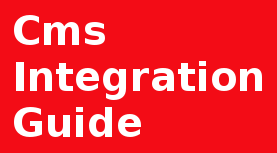Intro
Upgrading Drupal is a critical task for maintaining a secure and feature-rich website.
This article guides you through the process of upgrading either the Drupal core or a specific module to a particular version.
You'll learn the essential steps to ensure a smooth and successful update, including best practices for backing up your site, running database updates, and verifying the new version is working correctly.
Setup:
Web server running on Ubuntu 18.04, 20.04, 22.04, LAMP stack
Drupal 8,9,10,11
Installed Drush, Composer
Case 1: Upgrade Drupal module to a specific version
For this example we are going to upgrade Drupal Devel module
In our setup, we have Drupal installation with installed Devel module (drupal/devel), current version is 5.3.1 and we are planing to upgrade it to 5.4.0
Composer command for the upgrade:
composer require $name_of_the_module:version$
Composer command to upgrade Drupal module drupal/devel to a specific version 5.4
New Version can be checked on Drupal Devel Protect page
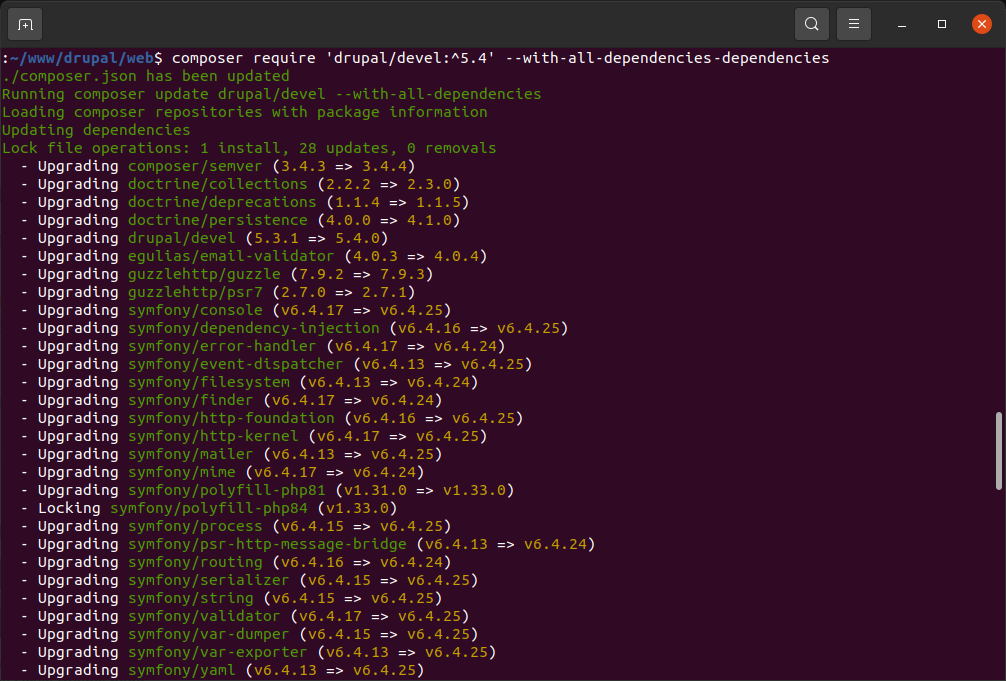
After a successful upgrade, you'll need to run specific Drush commands to complete the process.
drush updb
drush cr
Case 2: Upgrade Drupal Core to a specific version
To upgrade Drupal core to a specific version, a Composer command must be executed that specifies the core packages and all their dependencies.
We are going to upgrade current Drupal to Drupal 10.5.3 version.
Composer command for the upgrade:
composer require drupal/core-recommended:10.5.3 drupal/core-composer-scaffold:10.5.3 drupal/core-project-message:10.5.3 --update-with-all-dependencies
Upgrade Drupal Core to specific version 10.5.3
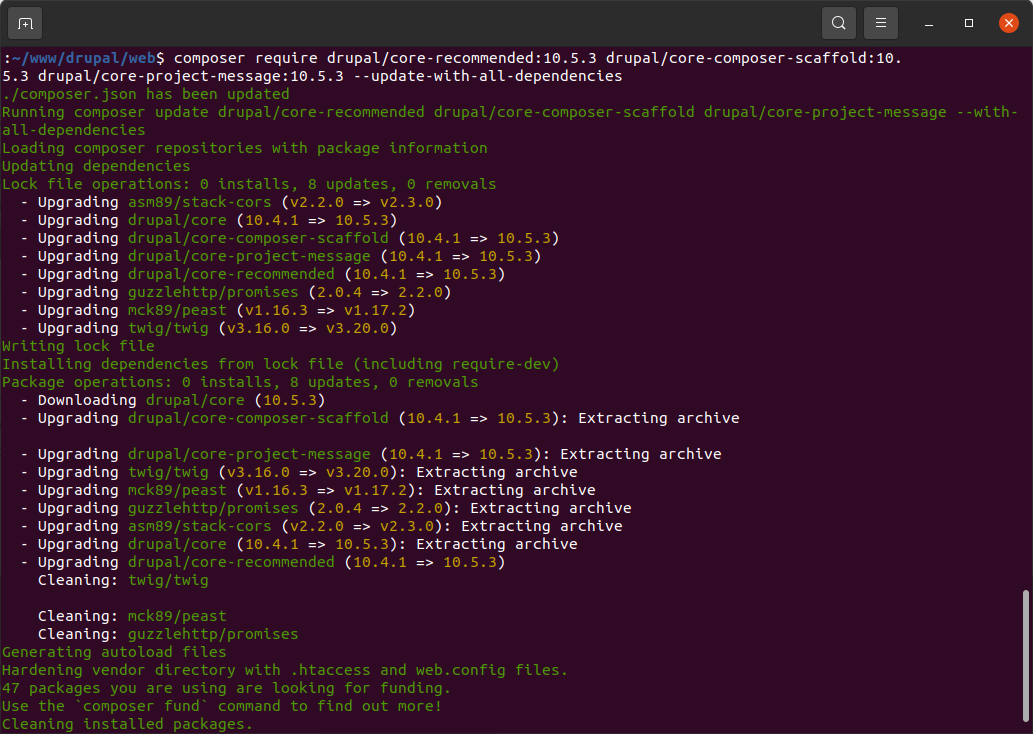
After a successful upgrade, you'll need to run specific Drush commands to complete the process.
drush updb
drush cr
Summary
Upgrading Drupal core or a specific module to a new version is a crucial maintenance task, best performed using Composer, which involves backing up your site, running the update, and then executing database and cache updates to ensure a smooth transition.