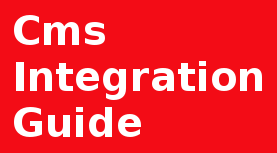Intro
Redis is an open-source, in-memory data structure store, used as a database, cache, and message broker. Known for its speed and versatility, securing your Redis installation on a production Ubuntu server is crucial. This guide will walk you through the standard installation and essential security configurations.
Prerequisites
To follow this tutorial, you will need:
Ubuntu 22.04, 20.04, 18.04 or older server with a sudo non-root user.
Update package list: Open your terminal and run the following command to update your local package index.
This will download and install Redis and its dependencies.
Verify the installation: Redis should start automatically after installation. Check its status to ensure it's running.
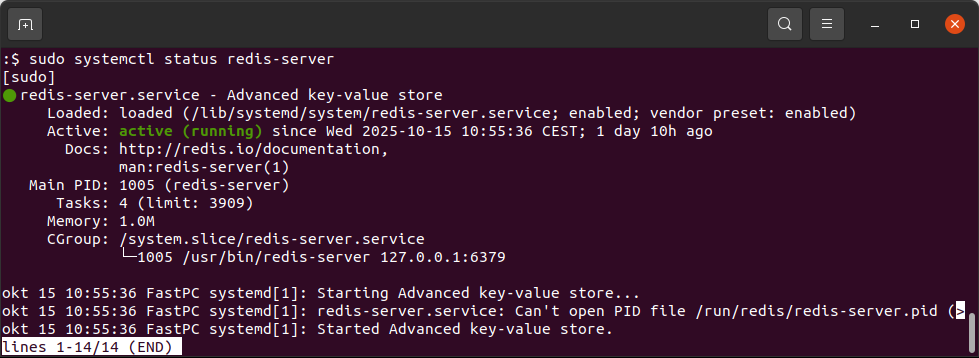
Summary
This article is a step-by-step guide on how to install Redis on an Ubuntu server.