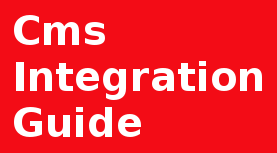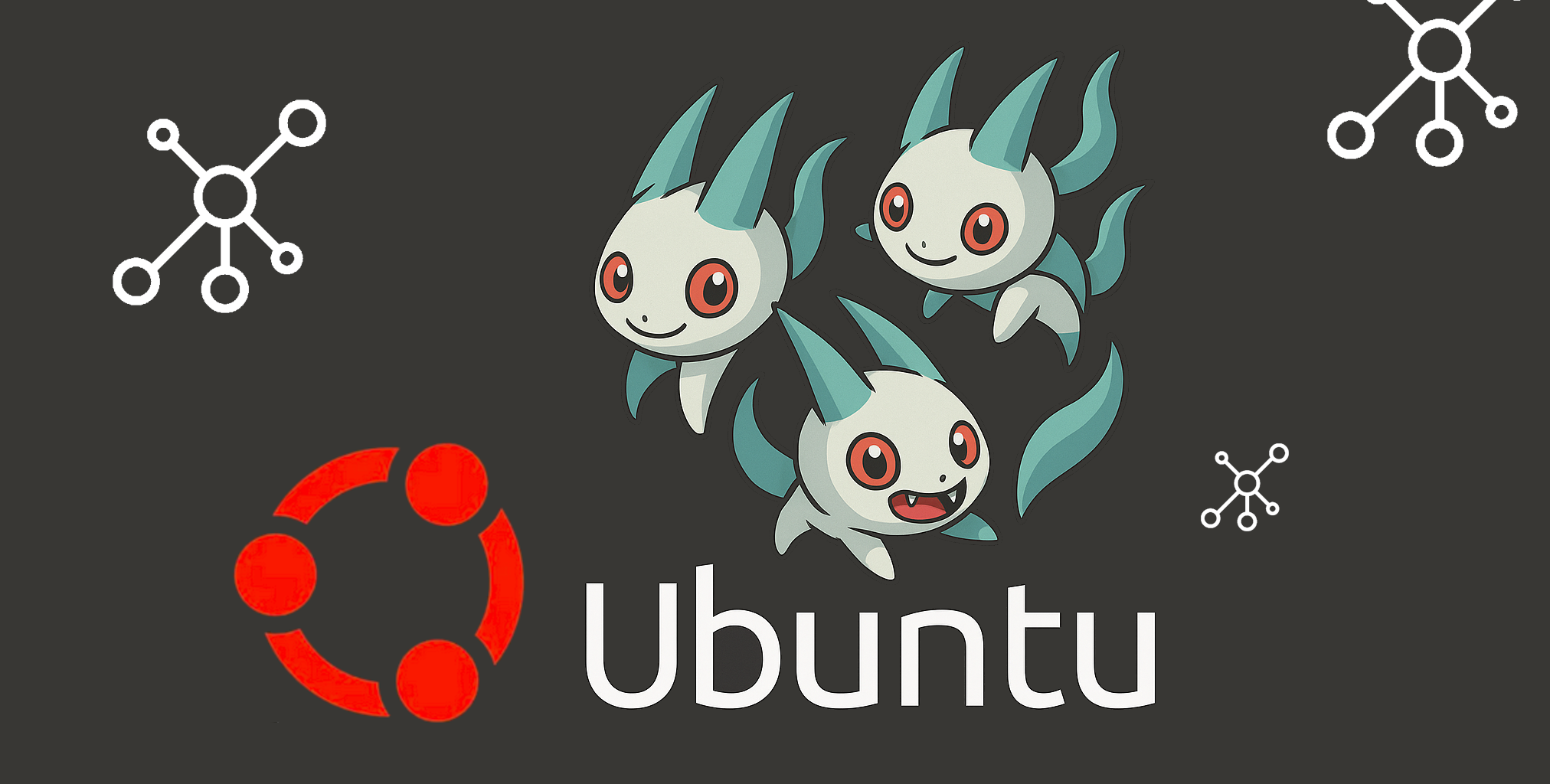
Introduction
Memcached is a popular, high-performance, distributed memory object caching system often used to speed up dynamic web applications by alleviating database load. While incredibly fast, its default configuration is inherently insecure when exposed over a network.
By design, Memcached is a simple key-value store that operates without built-in authentication or encryption.
This article provides a comprehensive guide to securely configuring Memcached for remote access, focusing on network-level security best practices to mitigate the risks of unauthorized access and data exposure.
Prerequisites
To follow this tutorial, you will need:
Ubuntu 22.04, 20.04, 18.04 or older server with a sudo non-root user.
Installed Memcached service.
Secure Network Configuration
The primary goal of securing remote Memcached access is to ensure that only authorized applications and systems can communicate with the service.
This involves a layered approach encompassing the server's binding address, firewall rules, and network isolation.
For this example, we'll configure the Memcached service for remote hosting, restricting access to requests originating within a single, secure network.
File to make the changes:
/etc/memcached.conf
Step 1: Bind Memcached to a Specific Interface
The most critical step is to configure the Memcached server to listen only on the network interface it must use, rather than all available interfaces. By default, or if misconfigured, Memcached might listen on 0.0.0.0, exposing it to the entire network, or worse, the public internet.
We will tell Memcache to listen to an interface that is available only to our private network. (IP: 172.15.15.71)
# This parameter is one of the only security measures that memcached has, so make sure
# it's listening on a firewalled interface.
-l 127.0.0.1
-l 172.15.15.71
by adding this line -l 172.15.15.71 we set Memcached service to listen to incoming requests inside our private network (not exposed to the internet)
Impact: This simple step prevents connections from network interfaces other than the specified one, such as the public IP or other isolated subnets, effectively restricting access to a specific private network.
Step 2: Implement Strict Firewall Rules (IP Whitelisting)
Even after binding to a specific interface, a firewall is essential for filtering traffic at the network level. You should only permit traffic on the Memcached port (default TCP/UDP port 11211 or different port, if there is a custom Memached configuration) from the specific IP addresses of the client applications that need to access it.
Linux (using iptables):
Deny All: Ensure the default policy for the input chain is to deny (DROP) traffic.
Allow Specific: Explicitly allow incoming connections on port 11211 only from known client IPs.
Secure configuration, for command line use (BASH)
sudo iptables -A INPUT -p tcp --dport 11211 -s <CLIENT_IP> -j ACCEPT
# Drop all other traffic to port 11211
sudo iptables -A INPUT -p tcp --dport 11211 -j DROP
This creates an IP whitelist, ensuring that connections originating from untrusted, unknown, or spoofed IPs are dropped before they can interact with the service.
Step 3 (optional) : Restrict network access (Network Isolation)
The highest level of network security is achieved by deploying both the Memcached server and the client applications within a Virtual Private Cloud (VPC) or a private, non-internet-routable subnet
Public Cloud Environments (AWS, Azure, GCP): Configure security groups or network access control lists (NACLs) to only permit ingress traffic on port 11211 within the private subnet's CIDR range. The Memcached server should never be assigned a public IP address.
On-Premise/Private Data Centers: Place the server on a dedicated internal network segment that is physically or logically separated from the public-facing network.
Summary
Securing a remote Memcached instance is entirely dependent on robust network configuration, as the service itself lacks internal security features.
By rigorously following listed steps, you can ensure that your high-performance caching layer remains fast, functional, and — most importantly — secure from unauthorized external access.
Good Luck!